Long-time readers may recall that last year I wrote a blog post about the mathematics of Spot It. (For those who don't recall, Spot It is a game where you have a deck of cards, each of which has 8 pictures on it, where through the magical mathematics of finite projective planes every two cards in the deck have exactly one image in common.)
As I am currently in more of a "functional front-end compile-to-JavaScript" mindset, I thought I'd take those ideas and build a little app, using my current favorite framework, purescript-pux.
(Code, as always, on GitHub)
The PuxIt.Math module is basically just the code that generates the "cards". The most relevant part is
type Card = Array Int
createDeck :: Int -> Array Card
createDeck n = map (toIndexes <<< pointsOnLine n) (allLines n)
Which generates all the lines (cards) in the finite projective plane, maps each to the set of points (images) it contains, and then replaces each point (image) with an (arbitrary but consistent) integer (basically, its index in the array of all points).
After which, a "card" looks like [1,2,3,4,5,6,7,8]. (If you're interested in
the logic for how the cards are generated, read the previous post.)
Here we'll worry about building a front-end to play with these cards. My first idea was to show two cards at a time, and have the player have to click on the picture in common.
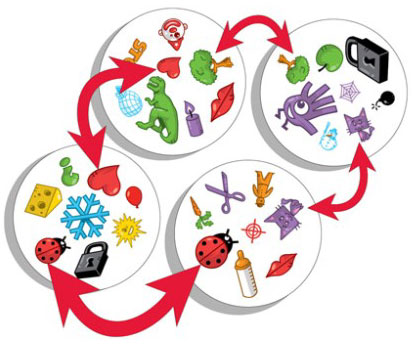
But that's too easy to cheat (from our side), since it's trivial to generate two cards with one image in common, over and over again. Eventually I decided that what's interesting about the setup is that it works, and that a cooler visualization would be to show all the cards, allow the player to select any two, and have the app show the picture in common.
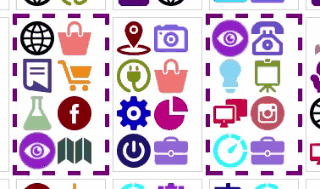
This means a good first start would be to get some images. For the standard game
(8 images/card) we need 57 different images. After poking around
online, I found a nice CC-BY set of SVG icons,
which I then semi-laboriously (and mostly randomly) recolored in my text editor by choosing from
a list of named SVG colors
and then adding fill="purple" and so forth to each file. I also renamed the files to
0.svg, 1.svg, and so on, to make it easy to generate URLs from the cards.
Now, then, our usual FRP setup involves defining
State: the current state of the appAction: the possible actions the users can takeUpdate: how the state should change in response to actionsView: how to generate the HTML that corresponds to a state (and that can trigger actions)
We'll start with some type aliases to make our code more readable:
type Image = Int -- An image is just represented as an integer.
type Card = Array Image -- A card is just an array of images.
type Deck = Array Card -- A deck is just an array of cards
type CardIndex = Int -- indexed by an integer.
Like we said above, our mathy card generation library represents a card as an array of ints, and a deck is just an array of cards. Given the way we named our image files, we can also define:
imageUrl :: Image -> String
imageUrl image = "images/" ++ show image ++ ".svg"
If you wanted to use a different set of images, you could change this.
Now, then, the state for the game needs to contain the deck of cards (obviously), as well as some indication of which cards the player has selected:
type State = {
cards :: Deck, -- The cards in the deck, in order.
selected :: SelectedCards -- Which cards (indexes) are selected
}
There are many possible ways to represent the selected cards, we'll use a simple sum type to enforce that at most two cards can be selected.
data SelectedCards = NoCards | OneCard CardIndex | TwoCards CardIndex CardIndex
There's only one possible action -- clicking on a card -- in which case we need to know its index:
data Action = Click CardIndex
The card generation library will generate the exact same cards each time. But we'd like each game to be pseudo-unique. Accordingly, when we start a game, we'll shuffle the cards, and we'll shuffle the images contained on each card. (Clearly this doesn't affect the "every two cards have exactly one image in common" property.)
This means we need a function to shuffle an array. Because it requires randomness,
it needs to run in an effectful context:
shuffle :: forall e a. Array a -> Eff (random :: RANDOM | e) (Array a)
shuffle xs = do
randoms <- replicateM (length xs) random
return $ map snd $ sortBy compareFst $ zip randoms xs
where compareFst (Tuple a _) (Tuple b _) = compare a b
Given some array (of any type) xs, we generate a random number for each element
and zip them together to get an array of pairs (rnd, x). We then sort that array
using the compareFst function, which only looks at the first element in each pair.
Finally, we call map snd to throw away the random numbers. (This is not
the most efficient way to shuffle, but it's simple and it works.)
We can now write a function to create a randomized deck:
createRandomDeck :: forall e. Int -> Eff (random :: RANDOM | e) Deck
createRandomDeck n = shuffle (createDeck n) >>= traverse shuffle
Here, createDeck is the math-y function that returns the same deck always.
We call shuffle on it (creating a shuffled deck in an effectful context),
and then "bind" that to traverse shuffle. This is possibly the most complicated
part of this code. Let's look at traverse:
class (Functor t, Foldable t) <= Traversable t where
traverse :: forall a b m. Applicative m => (a -> m b) -> t a -> m (t b)
sequence :: forall a m. Applicative m => t (m a) -> m (t a)
So traverse takes an effectful computation (m is the effect), applies to
a traversable container (t is the container) and returns an effectful container
of (non-effectful) results. (Huh?) Here t is Array and m is Eff (random :: RANDOM),
so this specializes to
traverse :: forall a b. (a -> Eff (random :: RANDOM) b) ->
Array a ->
Eff (random :: RANDOM) (Array b)
so that traverse shuffle takes an array of "shufflables", shuffles each array
element individually, and returns the result in an effectful context. And now we're
ready to write our (effectful) function that generates an initial State for the game:
initialState :: forall e. Int -> Eff (random :: RANDOM | e) State
initialState n = do
cards <- createRandomDeck n
return { cards : cards, selected : NoCards }
Now that we've gotten actions and state taken care of, it's time to think about how to update the state in response to actions. Here's there's only a single action, which makes it pretty easy:
update :: Action -> State -> EffModel State Action (random :: RANDOM)
update (Click i) state = { state: cardClicked i state, effects: [] }
The only action is Click i, and so we update the state using the cardClicked i
function, which we haven't written yet:
cardClicked :: CardIndex -> State -> State
cardClicked i state = state { selected = toggle state.selected }
where
toggle NoCards = OneCard i -- select card i
toggle (OneCard s1) | i == s1 = NoCards -- unselect
| otherwise = TwoCards s1 i -- select second card
toggle (TwoCards s1 s2) | i == s1 = OneCard s2 -- unselect s1
| i == s2 = OneCard s1 -- unselect s2
| otherwise = TwoCards s1 s2 -- no op
This is a lot of lines, but conceptually it shouldn't be too hard. When you click
on a card you're never changing the deck itself, only the SelectedCards property.
If no cards are currently selected, we want to select the clicked card.
If one card is selected and we click that card, we want to unselect it; if we
click a different card we want to select the second card as well. And if two cards
are already selected, we either unselect one (if we clicked it), or do nothing
(if it's a different card).
At last, we're ready to create the view. As usual, we have a lot of logic that
involves the "index" of an array element, so we'll need a helper function to
map across elements and their indexes:
mapWithIndex :: forall a b. (a -> Int -> b) -> Array a -> Array b
mapWithIndex f xs = map (uncurry f) $ zip xs (0 .. (length xs - 1))
And since we'll want to add a special CSS class to the common image between two selected cards, we'll also need a helper function to find it:
commonImage :: Deck -> CardIndex -> CardIndex -> Image
commonImage cards i j = head $ do
image1 <- cards `unsafeIndex` i
image2 <- cards `unsafeIndex` j
guard $ image1 == image2
return image1
This is possibly a bad way to write it, since it will crash if the cards had no common image, but if our math is correct that will never happen. Right?
So then the view:
view :: State -> Html Action
view state = div [] cardsHtml
where
cardsHtml = mapWithIndex (renderCard state.selected correctImage) state.cards
correctImage = case state.selected of
TwoCards i j -> Just (commonImage state.cards i j)
_ -> Nothing
Curiously, right when I finished the first version of this project, pux 1.0.0 dropped, with a large number of breaking changes, so I had to redo a lot of stuff. In particular, there is a sugary hypertext DSL, but it doesn't cover every use case, so I decided not to use it, since the code looked weird with a mix of DSL and not DSL.
Here the div function takes an array of attrbutes (here, empty) and an array
of child Html elements, which are the outcome of the call to mapWithIndex.
The function we pass to mapWithIndex is renderCard state.selected correctImage.
In order to figure out the correct image, we need to look at multiple cards,
so we have to do it at this stage (each call to renderCard will only know about
the card it's given). If 0 or 1 cards are selected, there is no correctImage,
so it's an option type. We also have to pass down state.selected so that we can
add a CSS class to the selected cards.
This leads to a renderCard that looks like
renderCard :: SelectedCards -> Maybe Image -> Card -> CardIndex -> Html Action
renderCard selectedCards correctImage card i =
div [ className cardClass, onClick cardClick ] cardHtml
where
isSelected = case selectedCards of
NoCards -> false
OneCard s -> s == i
TwoCards s1 s2 -> s1 == i || s2 == i
cardClass = if isSelected then "card selected" else "card"
cardClick = const (Click i)
cardHtml = map (renderImage isSelected correctImage) card
Because we're passing it to mapWithIndex, it's a function of both Card and
CardIndex (after we curry the SelectedCards and the correct image). Again we
create a div with an array of attributes (a class, and a click handler) and
an array of Html children.
Hopefully the class logic is straightforward. cardClick should be a function
that takes a click event and returns an Action, but here we don't actually need
any information from the click event, so we just use const.
Finally, the cardHtml is just the result of mapping renderImage over the card
(which is an array of images). It needs to know isSelected and correctImage,
because we want to add the flashing "correct" class only the the correct image
on the selected cards.
At long last we can write renderImage:
renderImage :: Boolean -> Maybe Image -> Image -> Html Action
renderImage isSelected correctImage image =
img [ src url, alt altText, className imageClass ]
where
url = imageUrl image
altText = show image
imageClass = if isCorrectImage then "image correct" else "image"
isCorrectImage = case correctImage of
Just correct -> isSelected && image == correct
_ -> false
Because an <img> tag has no children,
the img function only takes an array of attributes, which should be pretty straighforward.
That's the whole application, now we just need to wire it all together:
main = do
state <- initialState 7 -- you could change this, if you have enough images
app <- start { -- but it *must* be a prime number
initialState: state
, update: update
, view: view
, inputs: []
}
renderToDOM "#app" app.html
The only non-ordinary thing here is that because initialState is an effectful
function, we need to <- the state out of it.
Anyway, that's about it. (There is also some CSS voodoo to make matching images pulse) and to draw borders around selected cards, but you're not interested in CSS voodoo, are you?)
You can check it out at
https://joelgrus.com/experiments/pux-it/
although the bundle of all the code is almost 1MB. :( Or fork it and make it your own. :)