OK, so last time we built a web service that responds to GET requests with random (bogus) elementary school science questions. In this third (and last) installment, we'll create a single-page quiz app that consumes the service.
Here's a rough stab at a wireframe:
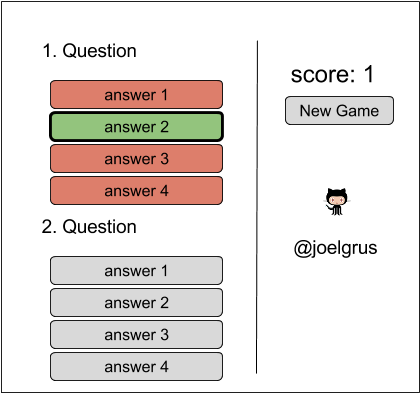
On the left will be the quiz questions. On the right will be the score, a "new game" button, and self-aggrandizing stuff like links to my Twitter. When a question appears, its answers will all be gray. Once you click on one of the answers, it will get a bold border, and we'll color the correct answer green and the incorrect ones red.
NOW, you know me, I never met a fancy PureScript framework I didn't like. In this case it's the brand new purescript-pux, which is a FRP interface to React. (I'm not that into React, but the framework insulates you away from using it.)
(Code, as always, is on GitHub.)
Types
As is almost always the case when I work with Haskell or PureScript, I start with the types:
newtype Question = Question {
questionText :: String,
answers :: Array Answer,
correctAnswer :: AnswerId,
chosenAnswer :: Maybe AnswerId -- which answer the player clicked on
}
type QuestionId = Int
type Answer = String
type AnswerId = Int
A few things here. The Question type is basically a record that looks like the
JSON responses we'll get from the service. In addition,
since our wireframe called for different formatting (i.e. different css classes)
for selected / correct / wrong answers,
I added a chosenAnswer field that's either Nothing
(if the question hasn't been answered yet)
or Just answerId (if the quizzee clicked on the answerId answer).
And in order to make it an instance of the IsForeign typeclass
(which makes it easy to convert the JSON responses from AJAX calls
into typed objects) we need to wrap it in a newtype.
I also made type aliases for QuestionId, Answer, and AnswerId
just to make our code nicer and more descriptive.
Anyway, like I said, we can now define an IsForeign instance for Question:
instance questionIsForeign :: IsForeign Question where
read value = do
questionText <- readProp "questionText" value
answers <- readProp "answers" value
correctAnswer <- readProp "correctAnswer" value
return $ Question {
questionText : questionText,
answers : answers,
correctAnswer : correctAnswer,
chosenAnswer : Nothing
}
Here read tells us how to turn the JSON object
value into a Question. The type of read is
read :: Foreign -> Either ForeignError Question
You can think of this (if you like) as a function that takes a Foreign
object (i.e. some untyped JSON), and returns a Question object
in a Either ForeignError context. In other words, it describes a computation
that might return a Question
but might fail with some kind of ForeignError. In that context, the line
questionText <- readProp "questionText" value
tries to get the value of the questionText field as a String. If it succeeds,
it goes on to the next line. If it fails, the whole computation fails with the
corresponding ForeignError.
If we successfully read these fields, we can create a Question object
(with, in addition, its chosenAnswer field set to Nothing),
and then use return to stick it in the Either ForeignError context.
FRP
Similar to our previous stabs at FRP, our app will consist of
State, which keeps track of the state of the appActions, which update the state (in a pure way) and kick off side effectsView, which turns the state into aVirtualDOMthat can be rendered by React
State
Let's deal with the state first:
type State = {
score :: Int,
questions :: Array Question,
waitingForQuestion :: Boolean -- are we waiting for an AJAX call to return?
}
Our state consists simply of a score (the number of questions you've answered correctly), an array of questions, and a flag that indicates whether the app is waiting for a question. (The initial version didn't have this flag, which caused a bug where if you clicked the "New Game" button a lot of times quickly, it would fire off a lot of AJAX requests and then add all the questions when they eventually returned. We just want to add one question at a time.)
Actions
Now we can deal with the actions, of which there are three:
data Action =
NewGame -- start a new game
| ClickAnswer QuestionId AnswerId -- click on an answer
| QuestionReceived Question -- receive an AJAX response with a question
NewGame is the action to take when someone clicks on the "New Game" button.
ClickAnswer is the action to take when someone clicks on one of the answers.
Its payload contains the id of the question and the id of the answer, since we'll
need both of those to update the state. And QuestionReceived is the action to
take when the app receives the result of an (asynchronous) call to the random
question service. Its payload is the received Question (as a typed PureScript object).
Next we'll write the code that updates the state in response to each of these
actions. For NewGame we'll just replace the state with:
initialState :: State
initialState = { score: 0, questions: [], waitingForQuestion: true }
For the QuestionReceived action, we just append the question to
state.questions. (That's what snoc does. It's cons backward.)
The only subtlety involves the waitingForQuestion flag;
if it's false then we don't add the question;
if it's true then we set it to false. The flag ensures that we add
at most one question per "intra-game question request".
appendQuestion :: Question -> State -> State
appendQuestion question state =
if state.waitingForQuestion
then state { questions = snoc state.questions question,
waitingForQuestion = false }
else state
And we need a function that updates the state after a ClickAnswer action.
It needs to know the QuestionId and AnswerId that were clicked on.
answerClicked :: QuestionId -> AnswerId -> State -> State
answerClicked questionId answerId state =
{ score : newScore, questions: newQuestions, waitingForQuestion: true }
where
q = case state.questions `unsafeIndex` questionId of Question q' -> q'
newScore =
if q.correctAnswer == answerId then state.score + 1 else state.score
answeredQuestion = Question $ q { chosenAnswer = Just answerId }
newQuestions =
fromJust $ updateAt questionId answeredQuestion state.questions
This one is a little more complicated. First we use unsafeIndex
to pull the clicked Question out of state.questions, along with
pattern-matching
to pull the question record out of the newtype. We compute the new score by
adding 1 to the current if the clicked answerId was the correctAnswer.
Then we update the question at questionId by setting its
chosenAnswer property.
So, at this point we have Actions
and we have functions that update the state in response
to each action type. Now we need to glue them together:
-- How to update the state (and perform effects) for each action type.
update :: forall eff. Update (ajax :: AJAX,
err :: EXCEPTION,
console :: CONSOLE | eff) State Action
update action state input =
case action of
NewGame ->
{ state: initialState
, effects: [ requestQuestion ] }
ClickAnswer questionId answerId ->
{ state: answerClicked questionId answerId state
, effects: [ requestQuestion ]
}
QuestionReceived question ->
{ state: appendQuestion question state
, effects: [] }
The Update function takes in an Action, the state, and input
(which is part of the plumbing for asynchronous state changes),
and returns a record with the new state and an array of side-effects.
Since we have three Action types, we use pattern matching to handle the
three different cases. For NewGame,
we reset the initial state and make an AJAX request for a new question.
For ClickAnswer we call our answerClicked function to get a new state
and also make an AJAX request for a new question. And for QuestionReceived
we use our appendQuestion function to update the state.
You're probably wondering what requestQuestion is. It's pretty much boilerplate
around making an AJAX call, and to be honest I don't really understand it well
(I mostly copied it from
the documentation).
where
requestQuestion =
launchAff $ do
res <- get questionServiceUrl
let question = readJSON res.response :: F Question
liftEff $ case question of
(Left err) -> log "Error parsing JSON!"
(Right question) -> S.send input (singleton (QuestionReceived question))
Here launchAff takes a value in an "asynchronous computation effect context",
runs it synchronously, and ignores the value. (This is fine, since we don't
need the result of the computation, we just want it to emit a signal
when it finishes (or log an error if it fails)).
The asynchronous computation makes an GET request to the questionServiceUrl,
uses readJSON to convert the response into a Question object
(in the F context, which is a type synonym for Either ForeignError)
and then either logs the error (if the conversion fails)
or sends off a QuestionReceived action (if the conversion succeeds).
(Because both the log and S.send effects operate in the
synchronous effect context Eff, we have to "lift" them into the
asynchronous effect context of requestQuestion.)
View
Now it's time to produce the view. At a high level our goal is
view :: State -> VirtualDOM
after which React will take care of rendering the VirtualDOM.
VirtualDOM has a hyperscript DSL that allows you to write stuff like
-- This is an illustrative example, not part of our code:
view :: State -> VirtualDOM
view state = div $ do
p $ text ("Counter: " ++ show state.counter)
p $ do
button ! onClick (send Increment) $ text "Increment"
button ! onClick (send Decrement) $ text "Decrement"
The place where I got stuck was on how to create arbitrarily many elements
by map-ing over an array. (None of the examples do that.)
Eventually I noticed that VirtualDOM has a
Monoid instance, which means we can use
foldMap :: forall a m. (Monoid m) => (a -> m) -> Array a -> m
with the types in this particular case specialized as
foldMap :: forall a. (a -> VirtualDOM) -> Array a -> VirtualDOM
which means we could do stuff like
-- This is an illustrative example, not part of our code:
showTenUsers :: State -> VirtualDOM
showTenUsers state =
foldMap (\user -> p $ text user.name) (take 10 state.users)
Now because we're using array indexes as QuestionId and AnswerId, we really
want a variant that allows the generated VirtualDOM elements to also depend
on the index, which I'll call foldMapWithIndex:
foldMapWithIndex :: forall a. (a -> Int -> VirtualDOM) -> Array a -> VirtualDOM
foldMapWithIndex f xs = foldMap (uncurry f) pairs
where pairs = zip xs (0 .. (length xs - 1))
As desired, it takes a function that generates a VirtualDOM from an element
and its index, uncurrys it (i.e. converts it from a function of two arguments
to a function of one Tuple argument), and foldMaps it over the pairs
(element, index).
Now we're ready to write our view. We'll start at the highest level and work our way down:
view :: State -> VirtualDOM
view state = div $ do
div ! className "sidebar" $ do
p ! className "score" $ text ("Score: " ++ show state.score)
button ! onClick (send NewGame) $ text "New Game"
p ! className "twitter" $
a ! href "http://twitter.com/joelgrus" $ text "@joelgrus"
p ! className "github" $
a ! href "https://github.com/joelgrus/science-questions" $
img ! src "octocat.png"
foldMapWithIndex renderQuestion state.questions
OK. So our view produces a div with two VirtualDOM children.
The first child is a "sidebar". We'll use css to float it off to the right.
It contains a p showing the current score,
a "New Game" button,
a link to my Twitter account,
and a link to the GitHub repo for this project.
The only two interesting parts are
- the "score", which looks into the
stateto find the score, and - the "new game" button, which uses
sendto trigger aNewGameaction
The second child is the output of a call to foldMapWithIndex, which
(as we described above) feeds each element of state.questions
and its index to the renderQuestion function.
This tells us that we must have
renderQuestion :: Question -> Int -> VirtualDOM
Or, since QuestionId is a type alias for Int, we can use the more descriptive
renderQuestion :: Question -> QuestionId -> VirtualDOM
renderQuestion (Question q) questionId = div $ do
p ! className "question" $ text $ questionNumber ++ ". " ++ q.questionText
foldMapWithIndex (renderAnswer (Question q) questionId) q.answers
where
questionNumber = show (questionId + 1)
Here we render a question as a p with the question number and question text,
followed by another foldMapWithIndex across the question's answers.
Now we need to write renderAnswer. Notice our usage: we passed it a
Question and a QuestionId, after which (since we're using
foldMapWithIndex) we need to end up with a function
that takes an Answer and an AnswerId:
renderAnswer :: Question -> QuestionId -> Answer -> AnswerId -> VirtualDOM
renderAnswer (Question q) questionId answer answerId =
div ! className classes ! clickHandlerIfUnanswered $ text answer
where
isAnswered = isJust q.chosenAnswer
isChosen = isAnswered && answerId == fromJust q.chosenAnswer
isCorrect = answerId == q.correctAnswer
classes = joinWith " " $ map snd $ filter fst [
Tuple true "answer",
Tuple isChosen "chosen",
Tuple (isAnswered && isCorrect) "correct",
Tuple (isAnswered && not isCorrect) "wrong"
]
clickHandlerIfUnanswered =
if isAnswered
then Attrs [] [] -- no-op "attribute"
else onClick (send $ ClickAnswer questionId answerId)
How on earth is rendering a measly little answer so involved? Well, two reasons.
- Our original wireframe involved a lot of different state-dependent styles for answers, which means that we need to assign state-dependent classes in a slightly complicated way.
- The main activity of the game involves clicking on answers, which means that we need to set up click handlers.
The hyperscript part is quite simple:
div ! className classes ! clickHandlerIfUnanswered $ text answer
It's a div, with some classes attached to it,
with something else that might be a click handler attached to it,
and containing the text of the answer. Simple.
The classes are determined by three boolean values:
isAnswered-- has this question been answered (at all)isChosen-- did the quizzee click this answer?isCorrect-- is this the correct answer?
The code for generating the classes is possibly too clever
(although all my alternative versions with lots of if and then
were really ugly), but basically it sets up an array of pairs
(boolean value, class name), throws out the pairs where the first element is false,
and joins together the class names that are left.
For the click handler, we only want answers clickable if they belong to a question
that hasn't been answered yet. The simplest way I could come up with to do that
was the if-then statement that produced either a click handler or an "empty attribute"
depending on the value of isAnswered.
I think that's pretty much it, other than the main boilerplate:
main = renderToDOM "#app" =<< app
{ state: initialState
, update: update
, view: view
, inputs: []
}
The Result
You can see it up and running here. (Fear my mad CSS / design skills.)
The front-end should be totally robust, but the back-end question service is running on an EC2 nano instance, so try to be gentle. If it dies for some reason, this is what it looks like (or run it yourself locally!):
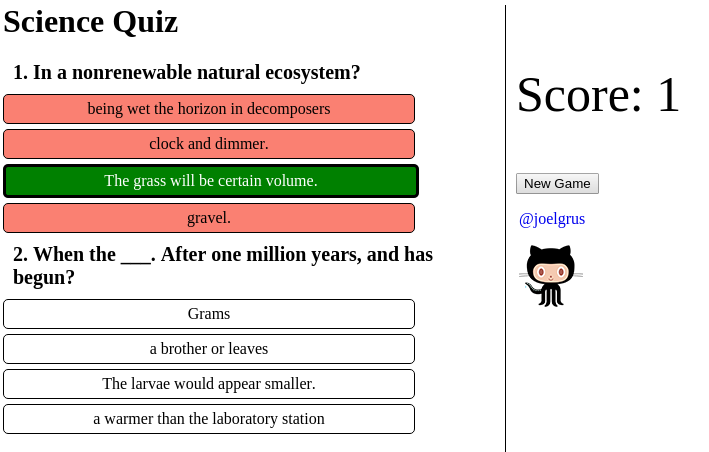
The Verdict
I really enjoyed working with purescript-pux, it's probably my favorite of the PureScript frameworks I've tried. It's pretty much brand new (I think it was announced a couple of weeks ago), so there's not a ton of help, but the docs are pretty good and I managed to figure everything out mostly. Why do I like it?
-
It has pretty much the same model as cycle.js, which I've been playing with a lot recently, and "feels like" the right way to write apps.
-
From my (newbie) perspective, it involves a good bit less mystery than (e.g.) purescript-thermite or purescript-halogen, neither of which I really felt like I was understanding as I used them.
So check it out, and thanks to @alexmingoia for creating it.
Anyway, that's the end of our end-to-end stupid data product. Possibly you learned something, and possibly you'll go off and build your own stupid data product (or maybe even a not-stupid one). If you do, let me know about it!